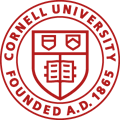GEM is the product of a sponsored effort through funding granted by the New York State Energy Research and Development Authority (NYSERDA). One of NYSERDA’s goals is improving energy efficiency in New York agriculture. Greenhouse production is a particular area of interest as it can be highly energy intensive and is rapidly expanding in the state,
Optimum energy management is central to successful CEA operations, for CEA depends greatly on energy inputs – electrical as well as thermal. The purpose of the GEM software program is to provide a user‐friendly, flexible, computerized tool to assist existing and potential greenhouse operators to design and control CEA greenhouses, optimally, based on local climate, greenhouse physical characteristics, energy rate schedules, and the crop needs. Other possible users include students, commercial and private investors, utility engineers, land‐use planners, and governmental agencies.
While there are other tools to model energy usage in greenhouses (for example USDA’s Virtual Grower), GEM was developed to allow simulation of more complex light scheduling and associated energy use and cost.
GEM is available for download from this webpage. It is recommended that the accompanying user manual, and example greenhouse file are downloaded at the same time. The user manual contains more detailed installation instructions, as well as a more complete description of how the program works and the options available to the user. The example greenhouse file can help new users familiarize themselves with how the program operates.
Disclaimer
It should be noted that G.E.M. is still in development, we consider this version to be a Beta version offered as is for evaluation. GEM should be used for informal information purposes and not be used as a substitute for commercial energy models. We welcome feedback on how GEM can be improved.
Downloading and Installing GEM
To enable GEM to run on a Personal Computer (PC), it is necessary to download the Matlab™ runtime (which allows Matlab™ programs to run on machines without Matlab™), and then the GEM program itself. Note: at this time GEM has only been tested on Windows operating systems.
Matlab™ runtime:
The Matlab™ runtime is required to allow Matlab™ programs to run on computers without Matlab™ installed on them. It is available to download for free from the Matlab™ website. Please download only the version from the link provided below, as the program requires that you use the runtime specific to a 64 bit windows machine, and the R2013b release of Matlab™. The GEM program may not work otherwise.
The download is approximately 400 Mb in size as this file contains all of the necessary components to run a Matlab™ program.
Once you have download the Matlab™ Runtime file, click on it and you will be prompted about where you would like to install the program. Select any location you would like, and then click “Install”. Once the installation is complete, there is no need to retain the downloaded Matlab™ runtime file, however you may wish to do so, if you plan on reinstalling the program on another machine in the future.
GEM program file downloads:
- GEM (.exe)
- User Manual (.pdf)
- Example greenhouse file (.mat)
The GreenhouseEnergyModel.exe file you download for the GEM program is approximately 30 MB in size and contains the climate data for select NY state locations (data for other climate locations outside of NY can be imported). Save this file in a directory where you would like information to be saved. The GreenhouseEnergyModel.exe file will need to be run every time you wish to use GEM.
Help:
Direct technical questions on using GEM Cornell GLASE’s Tim Shelford (tjs47@cornell.edu).